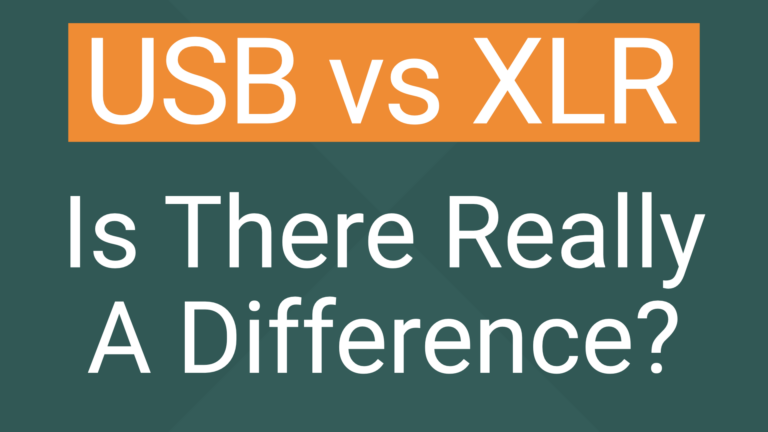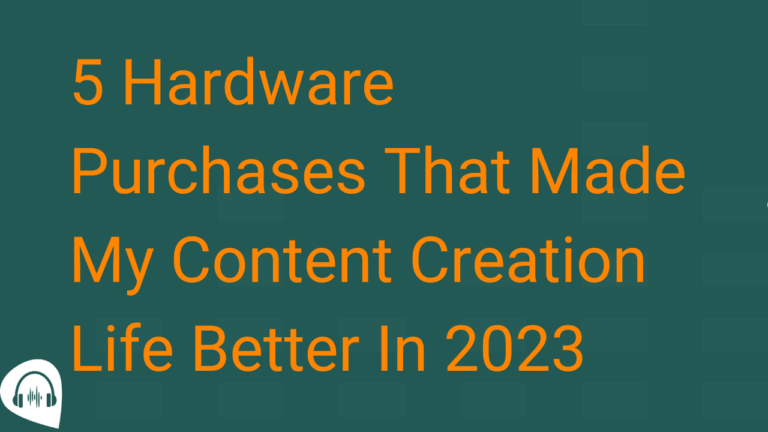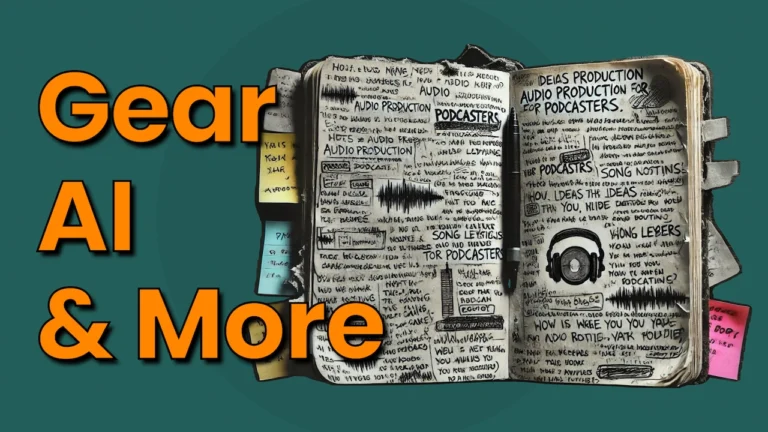The Elgato XLR Dock Add-on Module for The Stream Deck+
As a content creator who’s been following the Elgato XLR Dock’s journey since launch, I wanted to revisit this intriguing piece of gear after six months to see how it’s evolved – particularly for us Mac users who faced some initial hurdles. Has the ecosystem matured enough to make it a viable option? Let’s dive into my hands-on experience.
The Mac Saga: From Frustration to Function
The XLR Dock is a module that plugs into the Elgato Stream Deck+. It replaces the existing base with a module that turns it into a 1 channel audio interface. Check out the Stream Deck+ product page here.
When the XLR Dock first launched, Mac users faced a significant limitation: no phantom power control. This essentially meant the device only worked with dynamic microphones, while our PC counterparts enjoyed full functionality. After months of beta testing various software versions, I decided to strip everything back and start fresh with the latest official release.
Software Evolution
- WaveLink 1.10.1 (Official Release): Still lacks basic mic controls, including phantom power
- WaveLink 2.0.3 (Beta): Finally brings crucial features including:
- Input level metering
- Input gain control
- 48V phantom power toggle
- Headphone volume control
- Mic/PC mix slider
Pro Tip: You can find the beta software under the “Get Experimental” section at the bottom of Elgato’s download page, or you can click here to be taken directly to Elgato’s Beta downloads page.
The Good, The Bad, and The Noisy
Preamp Performance
Using the notoriously gain-hungry Shure SM7B as my test microphone revealed some interesting characteristics:
- Up to 75dB of gain available
- Adequate power for demanding mics
- Noticeable preamp noise, especially above 60dB gain
- Headphone amp exhibits some background noise
Software Stability
The good news? Version 2.0.3 is significantly more stable than previous iterations. However, some quirks remain:
- Occasional software freezes requiring restart
- Headphone volume resets to default after software restart
- Stream Deck integration values don’t update in real-time
Custom Mix Creation
The routing capabilities in WaveLink are surprisingly intuitive. You can create separate monitor and stream mixes with independent control over:
- Individual channel levels
- Monitor mix (what you hear)
- Stream mix (what your audience hears)
- Per-channel muting for both monitor and stream outputs
Quick Tip: Keep your mic muted in the monitor mix to avoid doubling unless you’re using 100% PC mix setting. At 100% PC, unmuting the XLR Dock channel in your monitor mix will lead to your voice being delayed slightly. This latency can be distracting to many people.
Integration Challenges
One persistent issue affects users with complex studio setups. If you’re using another interface as your primary audio device (like my rack-mounted interface), WaveLink can hijack audio routing, requiring you to:
- Quit WaveLink software
- Disable “Open automatically on Log In” option in preferences
- Manually manage audio routing
Value Proposition: Is It Worth $299?
The value equation really depends on your specific needs:
Perfect For:
- Stream Deck+ users seeking a space-efficient solution
- Content creators using condenser mics or less demanding dynamics
- Those prioritizing ecosystem integration over absolute audio quality
Consider Alternatives If:
- You’re using gain-hungry dynamics like the SM7B
- Audio quality is your top priority
- You don’t need Stream Deck integration
Alternative Suggestion: The Focusrite Vocaster 1 offers better preamps and similar routing capabilities, often available around $50-60. Check out my Vocaster review here
The Bottom Line
After six months, the Elgato XLR Dock has evolved into a functional option for Mac users, but it’s not without compromises. While the integration with Stream Deck+ is clever and the routing capabilities are solid, the preamp and headphone amp quality leave room for improvement.
For content creators already invested in the Elgato ecosystem who need a space-efficient solution, it’s worth considering. However, if pristine audio quality is your priority, especially with demanding microphones, you might want to explore other options.
Editor’s Note: This review reflects the state of the XLR Dock as of January 2025, running WaveLink 2.0.3 beta software.