Learn how to
edit podcasts…like a pro
Learn. Connect. Grow.
It can be tough to learn Podcast Editing.
Endless YouTube rabbit holes. Confusing tech jargon. Feeling like you’ll never get the hang of it? We cut through the overwhelm and focus on the essential skills you actually need. Clear explanations, real-world examples, and expert support to guide you every step of the way. Become the confident, capable editor who produces podcasts people don’t want to turn off.
AI Can’t Replace Expertise
AI is changing the podcasting landscape, and some tools can streamline the editing process. It’s important to remember: these are tools, not a magic solution. Take text-based editing. While AI can help with basic cuts, you still need to understand what makes an edit sound natural and how to fix a bad edit. Or consider AI noise reduction – a bad cleanup job may improve some aspects of your recording while making others worse. Knowing what to listen for is essential.
Relying too heavily on AI tools can actually hinder your growth. Without developing your own skills, you’ll always be limited by the technology. Plus, your clients are relying on your expertise to deliver exceptional results. Think of AI tools as a way to enhance your skills, not as a shortcut. Master the fundamentals of podcast editing, then use technology to boost your efficiency and achieve the best possible results.
What You’ll Learn
Noise & Reverb reduction
Nothing screams amateur more than episodes with too much noise or reverb. Learn how to use tools like Izotope RX and Supertone Clear to easily clean up your recordings and improve your audience’s listening experience.
Mixing
Mixing is essential for a clean and enjoyable podcast. Knowing how to use compression, eq, and other common plugins produces a more consistent experience for your listener. This is one area where newer technology can simplify your post-production.
Editing Tips & Tricks
Good editing requires more than making clean cuts. It’s about your decision making and knowing how and when to make a cut, and more often, knowing when to leave something alone.
Pacing & Flow
Understanding the nuances of human speech goes a long way toward editing episodes that don’t sound edited. This is an area where many new editors and AI struggle.
Recording Tips
Great sound audio starts with great recordings. You can get good results in most situations with just a little know-how.
Save Time
Editing takes time, but is your process as efficient as it can be? Is your perfectionism slowing you down? Get help finding ways you can save time editing podcasts.
Podcast Editing School
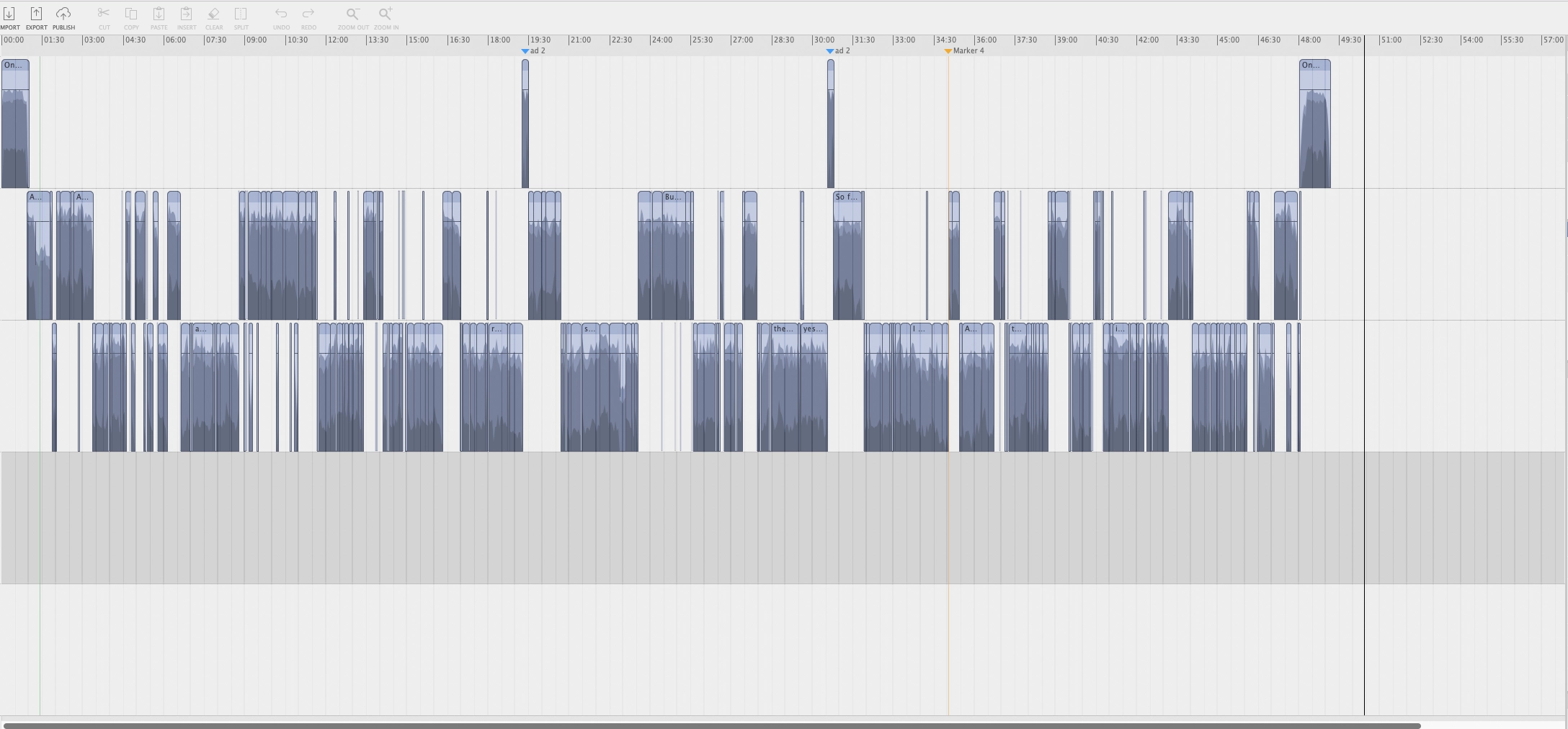
With Podcast Editing School, you get education, coaching, personal feedback, and valuable advice from a professional podcast editor to help you transition from “I didn’t learn this on YouTube” to achieving your editing goals.
Why Podcast Editing School?
Skill Development
Develop your podcast editing skills with practice audio and video demonstrations. Learn the essential tools and techniques to confidently produce polished, professional-sounding podcasts.
Podcast Editing: Level Up
Become a better, faster, and smarter podcast editor with our flagship course, Podcast Editing: Level Up. This is a community-powered course designed to ensure you have all the skills you need to become a better podcast editor.
Office Hours
Weekly Office Hours calls are provided for you to get your questions answered or talk about whatever challenges you’re facing. Can’t make the call? That’s OK. You can post your questions in the group and watch the replay.
Community
Don’t work in a silo. Our community-driven approach combines the best aspects of self-paced courses with live calls and shared knowledge from fellow learners. Get feedback on your work, and support when you need it most.
Video Library
Need help with a tricky edit? Curious about a specific tool? Our video library has your back. Get clear walkthroughs, troubleshooting tips, and the pro shortcuts that save you time.
Mentorship
Get the help you need to tackle any podcast editing challenge. Whether you’re stuck on a project, learning a new technique, or refining your workflow, you will receive personalized support, insightful advice, and the camaraderie of editors who understand the industry.
A Look inside podcast editing school
Join Podcast Editing School
Save with yearly memberships
Podcast Editing School
$20
per month
For podcasters, podcast editors, and podcast managers
Tired of figuring things out on your own? Get the guidance and help you need to become a better, faster, and more confident podcast editor. Stop wasting time with tutorials and start learning from people who’ve been there. Whether you are new to editing or have hit a wall in your growth, you won’t find a better place to learn podcast editing. You receive access to:
No commitment with a monthly membership
Podcast Editing School
$200
per year
For podcasters, podcast editors, and podcast managers
Tired of figuring things out on your own? Get the guidance and help you need to become a better, faster, and more confident podcast editor. Stop wasting time with tutorials and start learning from people who’ve been there. Whether you are new to editing or have hit a wall in your growth, you won’t find a better place to learn podcast editing. You receive access to:
Who Is Podcast Editing School For?
Podcasters
Improve your podcast with better-sounding episodes. Learn how to clean up your audio, make invisible edits, and deliver a more engaging listening experience. Save time and frustration with feedback, guidance, and mentorship from a professional podcast editor.
Podcast Editors & Managers
Upgrade your editing skills. Learn new techniques, streamline your workflow, and build confidence in tackling client work. Connect with other editors, get feedback on your work, and find support in a space where podcast editing challenges are understood.
Content Creators
Does your audio quality match the quality of your content? Your audience appreciates good audio, and editing is the key to making it happen. Learn the techniques to quickly remove background noise, level out your volume, and deliver audio that enhances your content instead of detracting from it.
