What I Use
Equipment & Tools I use For Content Creation
Gear is a personal choice. I choose equipment and software that works for me, and I encourage you to do the same. On this page, you’ll find the equipment, accessories, and software that I use for content creation. Don’t think that you need all of this to produce high-quality content. I’m not someone who advises buying gear just to buy it; make sure it’s solving a problem. I also want to reiterate that expensive gear isn’t needed to produce quality results. Knowing how to get the most out of what you have will go a long way.
This is not a comprehensive list of my equipment, but it is a list of the equipment that I use regularly along with some other options I have used or tested. While there are affiliate links on this page, I am not being paid by the manufacturers to recommend any of these items. These are based on my own personal choices and experiences.
Audio Equipment
Microphones

Earthworks Ethos
I switched to the Earthworks Ethos towards the end of 2023. Having a quiet voice meant using a gain hungry dynamic wasn’t a smart move. I spent way too much time watching Podcastage reviews trying to find the right mic and eventually found this. It offered everything I was looking for without breaking the bank. The other mic I was considering was the Lewitt Audio Pure Tube, but I’m happy with my choice.

Electro-Voice RE20
My original mic. I chose this because I preferred the sound over the SM7B in just about every comparison I listened to. The only reason I switched is because I have a quiet voice that required too much gain, (even with a booster) and I was getting too much noise on my recordings. The RE20 is a great microphone that sounds a little more like a condenser to me than a dynamic and doesn’t have a proximity effect.

Shure MV7
This is the best USB mic I’ve used. I’ve worked with a number of hosts using this mic and they’ve all sounded great with it. Don’t let the USB part scare you off. The MV7 is a good mic that happens to also have a USB port. I actually think it sounds a little bit better over USB and needs a little more work when used over XLR.

Audio Technica ATR2100x
The ATR2100x is a solid starter mic and is capable of professional sounding recordings without breaking the bank. My only complaint I have with this mic is at it has a bit of a mid boost that can be unflattering on some voices. This can be corrected with EQ, though.

Samson Q9U
This is the budget alternative to the Shure MV7. It’s a solid mic, but a bargain if you can find it for $99. Samson has dropped the price from $199 to $149, which I feel is a better price range for this mic.

Heil PR30
I recommend this mic to females because they seem to like how it makes their voices sound. I’ve had a couple of comments like. “this mic makes me sound like me”.
Recording Chain

Universal Audio Apollo x8
I’ve been using Universal Audio interfaces for over 10 years now. One of the features that sets it apart is the ability to use plugins live. This allows me to have professional sounding audio live without all the hardware and expense. This is overkill for content creation, but was in already in the studio for our music production.

Camden Audio EC1 Camden Preamp
Having a quiet voice isn’t great for recording dialog. Especially when using an RE20 mic, which requires a lot of gain. This meant a lot of noise on my recordings. The Camden preamp solved this problem. With 68dB of clean gain, it has enough to power any mic.
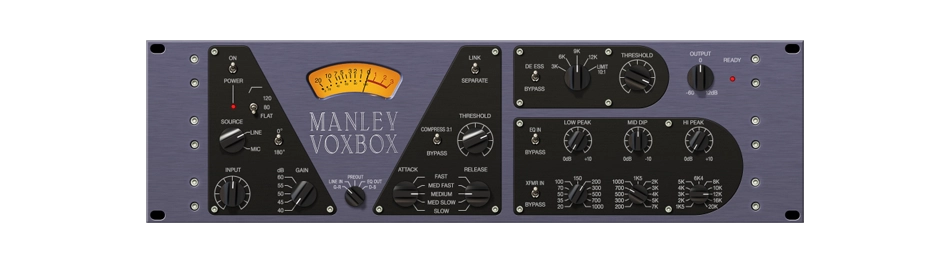
UAD Plugins
These are the plugins I use on my voice when recording:
- Manley VoxBox (Compression & Tube Warmth)
- Manley Massive Passive (EQ)
- Precision Limiter (to add loudness if I need it during a call)

Universal Audio Apollo Twin X Duo
This is the little brother of the x8 and is more suitable for content creators who only need to record one or two people. This one lives in Tara’s studio.

Focusrite Vocaster 2
The Focusrite Vocaster 2 is a more affordable option for content creators and podcasters. It belongs to the newer group of audio devices built for content creators instead of musicians. This is evident by two headphone jacks and the auto gain feature. Additionally, the software allows you to set up loopback so you can play audio from your computer and your audience or guest can hear it.
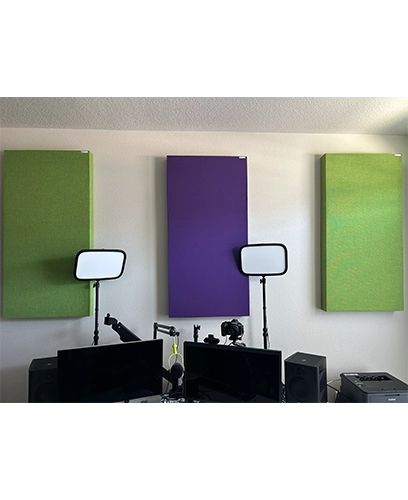
Acoustic Panels
Not really equipment, but the acoustic panels have made the single biggest impact on the recording quality in both of our home offices, where we record. I can’t overstate how important it is to treat the acoustics in your space if you want good, clean audio. GIK offers a number of solutions in a wide variety of colors.
Headphones & Monitors
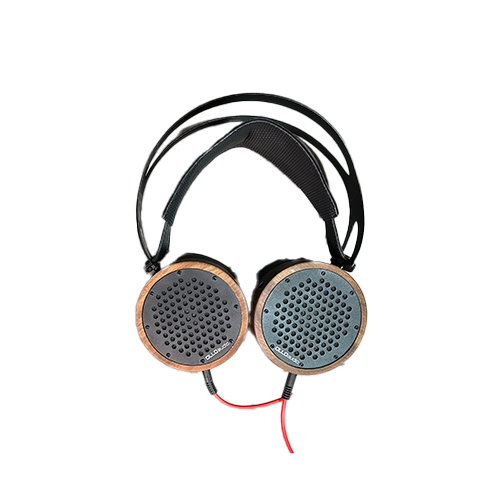
Ollo Audio S4X 1.3
These headphones have really changed how I hear things. They are remarkably open sounding with the flattest response I have found in headphones. They sound very similar to my Focal Twin6 Be studio monitors in terms of frequency response. They quickly became my go-to headphones, not only for editing and mixing, but also for listening to music. It looks like this model is being updated soon.

Audio Technica ATH-M50x
These were my choice for editing podcasts for over 4 years. They are comfortable and fairly accurate for headphones. I have no problems recommending these to anyone who needs s good pair of headphones for editing.

Focal Twin6 Be
The Focal Twins have been with me for nearly 20 years now. I don’t use them much for podcast editing, but I use them to check my mixes. They are used extensively for music production and the mixes made with these translate better than any other monitor I had used up to purchasing these.

Focal Alpha 50 Evo 5″
We like the Focal Twins so much that when Tara needed monitors in her office, we went with these. She uses them for video editing and working out musical ideas. I’ve been impressed with the sound of these, given the price.
Audio Accessories

Elgato Wave Mic Arm
I recently changed from using two 27″ monitors to a single 49″ widescreen. This presented an issue with mic positioning. I needed to find a mic arm that could rise above the monitor and then have enough reach to get the mic to me. The Elgato Wave was the only one I could find that could do this. It also includes a cable channel to keep things clean.

Triton Audio FetHead
This is an inline mic booster that plugs directly into the mic to add a 27dB boost to reduce preamp noise. Some mics like the Shure SM7B and Electro-Voice RE20 need a lot of gain to work. Many cheaper interfaces don’t have enough gain to power them, or if they do, they are noisy. This solves the problem.

Heil PL 2T Boom Arm
This was my original boom arm and it served me well for four years. It’s sturdy and had no issues holding the RE20 and its shock mount. Since it has an internal spring, it’s quiet when adjusting. This is a solid choice for content creators.

XLR Cables
If there is one thing I have learned over the years is that it is worth investing in quality cables. Or build them yourself if you have the skills. A good cable will last you almost forever in a studio. This means it’s built using quality connectors like Neutrik and quality cabling like Canare or Mogami. For off-the-shelf cables, I tend to go with World’s Best Cables brand.
Video Equipment
Cameras

Canon R8
The Canon R8 was my first mirrorless camera. It provides me a full frame, 4k camera with autofocus that I can leave set up and ready to go. I’m using it with the Canon RF28mm which I’ll link to below. The biggest drawback to this camera is that it overheats after about 45 minutes when you’re recording 4k video. There are no overheating issues when recording 1080. For 4k without overheating, you’ll want to look into the Canon R6 MkII or check out the Sony ZV-E10 or ZV-E10 II.

iPhone
I was happy with the video quality I got from the iPhone, but I grew tired of having to take my phone out of its case and attach it to the tripod each time I needed to record. One of the most important things to me is simplicity and having everything ready to go without having to spend time setting up equipment. Until you’re ready to upgrade, the camera on most phones will be an upgrade over a webcam.

Logitech Brio
For a webcam, the quality is pretty good. It’s a 4k webcam that Tara approves of, which is why it’s listed here. She’s the photographer and videographer, so I trust her assessment. It’s a 4k webcam and, when we were researching them, it seemed a little better than the Elgato FaceCam. I’m not sure how it would compare to the newer FaceCam Pro.
Video Accessories

Canon RF 28mm f2.8
A camera body is useless without a lens. I chose this lens because it is small, affordable, is good in low light, and sits nicely between a 24mm and 35mm lens. I wanted something wider than 35, but not as wide as a 24. This is perfect for my space and needs.

Elgato KeyLight
Lighting is an important factor in getting high quality video. Since I record at my desk, I wanted some easy to use desk mounted lights. I chose the Elgato Keylights because I can completely control them from my computer or Stream Deck. I can turn them on, adjust the brightness and color on the fly.
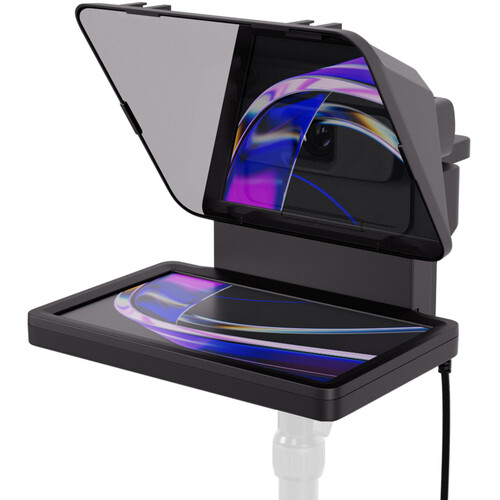
Elgato Prompter
I’m not a great speaker and my mind often goes blank when I’m recording. It doesn’t matter how well prepared I was or how well I outlined my notes I found I would regularly miss key pieces of information, ramble, or not be as concise as I wanted. The Elgato Prompter has changed that. My content might be scripted, but it allows me to deliver a better experience for the viewers that requires less editing on my end. I see that as a win-win.
Computers & Accessories

Mac Studio
When Apple released the Mac Studio, I knew it was time to upgrade from my trash can Mac Pro. It has all the power I need in a smaller package. It also cooled my office by about 5 degrees because the Mac Pro doubled as an always-on space heater.
Specs: M1 Max with 64GB Memory – if I could do it again, I would upgrade to the Ultra. I didn’t anticipate doing as much video work as I am doing now.

Samsung Viewfinity S9 Business Curved 49″ Ultrawide Monitor
Last year, I decided it was time to retire the Apple displays I’ve been using for the last decade or so. I’ve been using a dual 27″ setup forever, so a 49″ made sense.
These are like two 27″ monitors side by side in one frame. This has been great for my editing because I can no have a wider timeline and have my notes open on the edge. The more extreme curve on this took a little getting used to, but hasn’t impacted me. The raadius on this one is 1800r.

Logitech MX Master 3 Programmable Mouse
I was a long time Apple Magic Mouse user, but I started experiencing wrist pain when I started editing podcasts. This lead me to look into ergonomic mice and I found the MX Master 3 mouse. Not only is it ergonomic and programmable, but it includes a thumb scroll wheel, too.
This mouse has sped up my editing significantly and the wrist pain has gone away. A nice bonus is I can configure the mouse to work differently depending on the program I’m using.

Apple Studio Display
This is the monitor Tara, and I have traded back and forth over the last couple of years. It’s a good monitor with good color and a crisp display…at least compared to the old Apple Thunderbolt Displays I’d been using.

LG Ultrafine 5k
This is an older monitor we’ve been using for a few years. Tara had sold her iMac and wanted a comparable screen. Since she’s a designer and video editor, she has a much more discerning eye and a need for color accuracy. This monitor, along with the Apple Studio Display are Tara approved.

Dell Ultrasharp 49″ Ultrawide
This was actually my first 49″ display. I chose it because it had a shallower curve, but the screen went bad and I ordered the Samsung as a temporary backup, but I actually prefer the curve.
The curve radius is such a personal thing, this one is 3800r, which is a fairly subtle curve. The edges of the monitor can be a bit far away, but that might not be as issue for you.
Miscellaneous

Stream Deck & Stream Deck+
I picked up the Stream Deck+ because I was looking for something to speed up my video editing. I didn’t realize how powerful these little devices could be. So much so that I later added a regular Stream Deck to handle non-editing tasks. From productivity to controlling parts of my setup or computer, there’s a lot of power here.

Productivity Software
Two of my secret weapons are Keyboard Maestro and Better Touch Tool. I use Keyboard Maestro to set up custom keyboard shortcuts, some of which I use with the Stream Decks to streamline my workflows.
Better Touch Tool was added for one reason. It allowed me to create a custom macro involving a mouse triple click. This macro is used within Hindenburg to essentially create a ripple edit when there is a gap in the audio with a single key instead of a triple click and key press.

Samsung T-Series External SSDs
Every creator needs extra storage. Samsung’s T5s and T7s have been heavily used here for years. Right now, I have 10TB attached to my computer. These are great for storing samples and in-progress work. They are available with 1, 2, and 4 TB storage in a few different colors.
Software
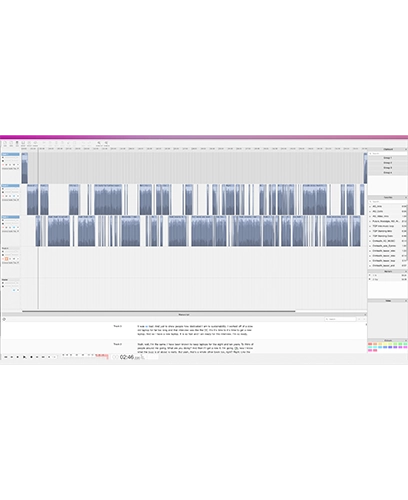
Hindenburg Pro
For all of its flaws, there is no better DAW that I’ve found for editing podcasts and dialog. Hindenburg has a low learning curve making it a great option for those who are new to editing.
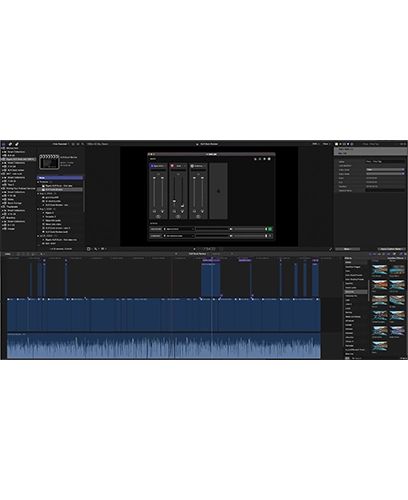
Final Cut Pro
I started out with DaVinci Resolve because it was free and it’s a solid option for editing video. There was something about the workflow that wasn’t quite gelling with me, so I checked out FCP and found we still had an active license. I installed it and haven’t looked back. For editing interviews and YouTube content, it just works for me.

Logic Pro
I’ve been using Logic for over 20 years at this point and it’s my for all things music related. It’s also my fallback option when working with the audio for my videos when Hindenburg won’t open the files.
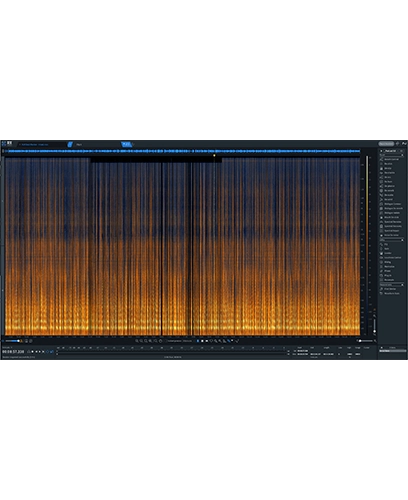
Izotope RX
While Izotope has fallen behind in general noise and reverb reduction, RX is still a very handy suite of restoration tools. Mouth De-click alone is worth the price of admission. Then you get Spectral Denoise if you want to go deep into noise reduction or Voice Denoise if you want something easier to use. I still feel RX is worth having in your toolbox if you work on other people’s audio.
Plugins

Sonible smart:Plugins
Sonible has become my most used plugin developer over the last couple years. Their smart:Plugins have sped up my workflow significantly by reducing the time I spend setting up my mixes.

Supertone Clear
Clear was the first plugin that allowed me to start working without using Izotope RX’s standalone app. This allowed me to streamline my workflow and save time by being able to handle noise and reverb reduction in my DAW.
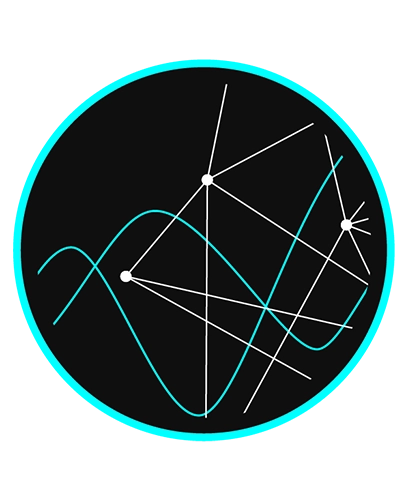
Accentize dxRevive Pro
Accentize has continued to release new and upgraded algorithms to this plugin which has improved it considerably since it was released. Between this and Clear, I haven’t had to open the RX editor since 2022.

FabFilter
These are my teaching plugins. They sound good and have really great interfaces making it easy to see and hear exactly what I’m doing making it easier when I teach. Beyond that, these are just great plugins. The ProQ is my go-to EQ for any serious EQ work I need to do.

Universal Audio
This shouldn’t be a surprise since I’ve been using their interfaces since 2013. We sold off our hardware LA2A and 1176 after trying their plugin counterparts. If you want some great analog gear emulations, you can’t go wrong with these…and you don’t even need one of their interfaces to use them any more. Buy these on sale; don’t pay full price.

Plugin-Alliance
Plugin-Alliance is another developer of great sounding plugins. You can buy them outright or sign up for one of the subscriptions. Similar to my advice with UA plugins, don’t buy these at full price. They are always running sales, so wait until you find the plugin you want on sale. There’s no reason to buy Waves plugins when you can buy from Plugin-Alliance or Universal Audio.
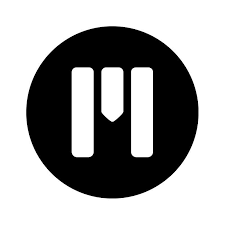
MotionVFX
I use a lot of MotionVFX titles and plugins in my video work. They are high quality and offer just about anything you could need. Most of their options are available as standalone purchases, but they have recently introduced a subscription model for their more advanced plugins.

FxFactory
FXFactory is less of a developer and more of a curated marketplace for plugins and tools for video editors. They feature plugins made by numerous developers and have plugins for FCP, DaVinci, Premier, Motion, and After Effects.
Web Tools & Apps

WordPress
We’ve worked with different website builders over the years, but we stick with WordPress. It’s free, and you can do whatever you want with it without limitations like some of the boxed-in solutions.
We’ve used various builders with WP, but we are currently using Kadence Blocks and the Kadence Theme because they load fast and they develop with accessibility in mind.
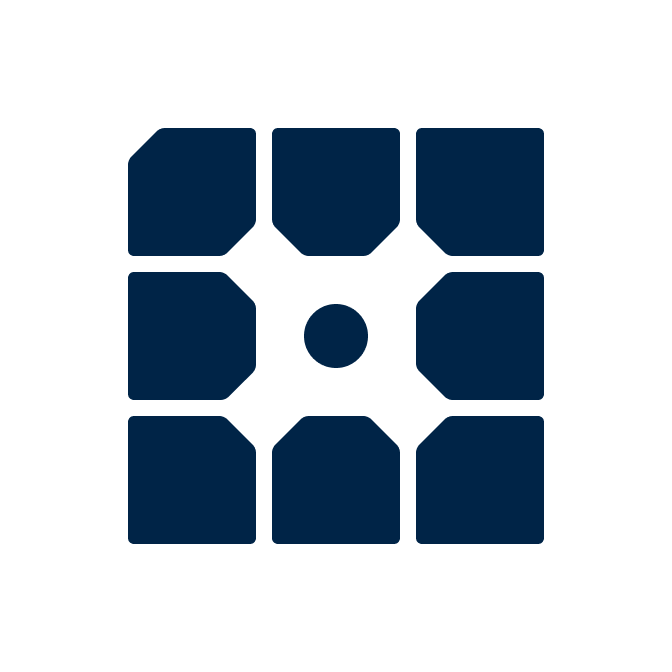
WPEngine
Your host is an often-overlooked part of your website. It’s tempting to go with a cheap host, but you get what you pay for. WPEngine specialize in hosting WordPress sites and offer options like Automated Plugin Updates so you don’t discover that your website has been down for weeks because you haven’t updated in a while. You also get daily backups and can revert to any backup within the last 40 days.

HoneyBook
We’ve tried many options over the years for handling the admin stuff. HoneyBook gives us scheduling, invoicing, e-signing, onboarding, and even project management. It has really streamlined our process and brought it all into one platform. We were surprised by how much we were able to automate within HoneyBook.

Calendly
I have a lot of different types of meetings and schedules depending on the type of work, so I needed a scheduling app that could accommodate this. Calendly is the only one I’ve found that does this. On top of this, Calendly can also collect payments if you offer coaching or consulting sessions.

Termageddon
Wouldn’t it be nice not to worry about the legal aspects of running a website? Privacy laws are constantly changing and then you have your Cookie Policy and Terms of Service, maybe even a disclaimer. Termageddon handles this for you and keeps you compliant.

Teachable
We chose Teachable to host our courses over all others for one simple reason: they handle all the tax stuff. For us, this was the biggest consideration because the time and potential cost of handling all the taxes ourselves was a non-starter.
